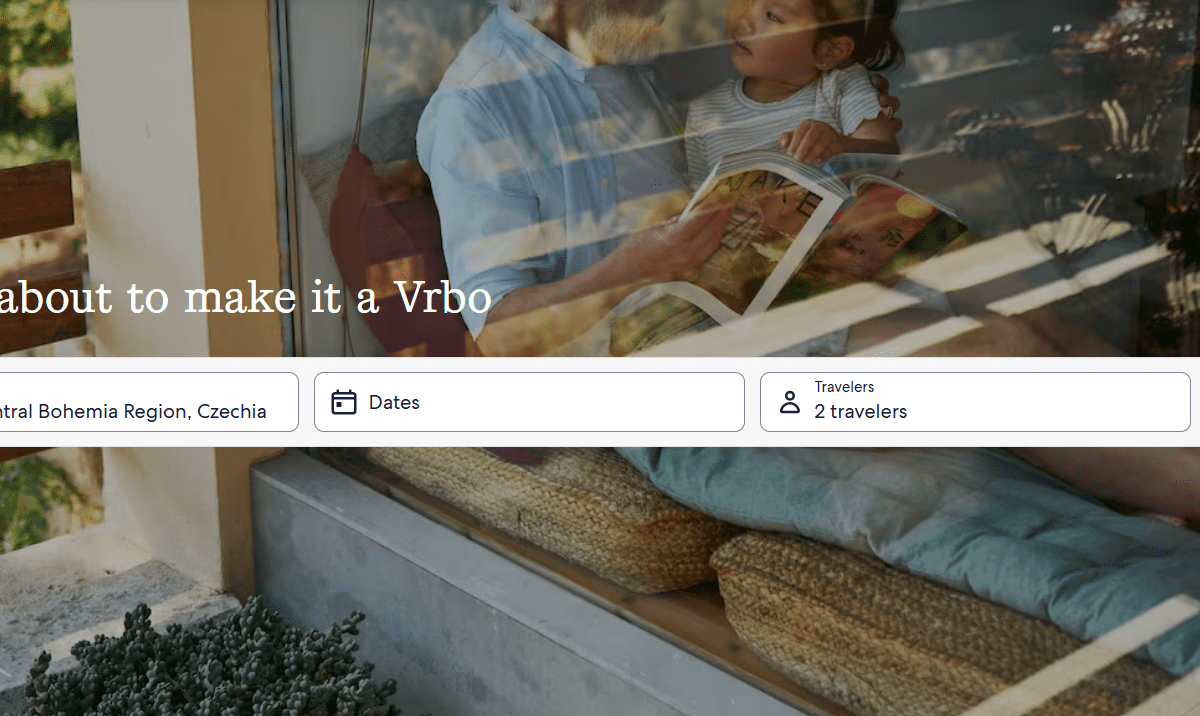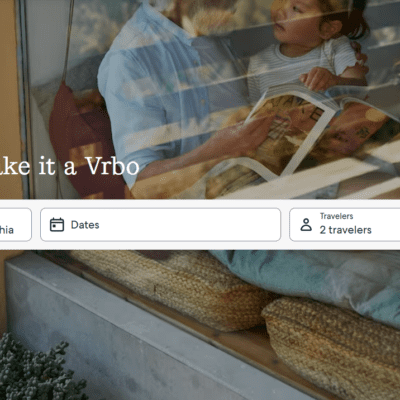Introduction
Planning a vacation or a short-term stay in a new city? Vrbo (Vacation Rentals by Owner) is one of the leading platforms for booking private accommodations. Whether you’re looking for a cozy cabin in the mountains, a beachfront villa, or a chic city apartment, Vrbo offers thousands of options worldwide. If you’re new to using Vrbo, this guide will walk you through everything you need to know about booking your first rental, from searching for properties to ensuring a hassle-free stay.
Understanding Vrbo
Vrbo is an online marketplace that connects travelers with property owners who rent out their homes, apartments, condos, and vacation properties. Unlike hotels, Vrbo rentals often provide more space, privacy, and amenities like full kitchens and outdoor areas, making them ideal for families, groups, or long-term stays.
Step-by-Step Guide to Booking on Vrbo
Step 1: Creating an Account
Before you start browsing, create a Vrbo account:
- Go to Vrbo’s website or download the mobile app.
- Click on “Sign Up” and enter your email address.
- Choose a password and complete your profile with your name and contact details.
- Verify your email to activate your account.
Having an account allows you to save properties, communicate with hosts, and track your bookings.
Step 2: Searching for the Perfect Rental
To find a rental that suits your needs, follow these steps:
- Enter Your Destination: Type the city, region, or specific area where you want to stay.
- Select Your Travel Dates: Input your check-in and check-out dates for accurate pricing and availability.
- Specify the Number of Guests: Ensure the rental can accommodate everyone in your party.
- Use Filters to Narrow Your Search:
- Price range
- Number of bedrooms/bathrooms
- Property type (house, condo, cabin, etc.)
- Amenities (WiFi, pet-friendly, pool, parking, etc.)
- Customer ratings and reviews
- Sort Results: You can sort listings by price, guest ratings, or Vrbo’s recommendations.
Step 3: Reviewing Listings and Hosts
Once you find a potential rental, review the details carefully:
- Photos: Look at multiple images to get a good sense of the property.
- Description: Read the full description to understand what’s included.
- House Rules: Check policies on pets, smoking, parties, and noise restrictions.
- Amenities: Ensure the rental has essentials like WiFi, air conditioning, or a kitchen if needed.
- Reviews: Read guest reviews to learn about past visitors’ experiences.
- Host Profile: Check the host’s response rate and reviews from previous guests.
Step 4: Checking Pricing and Fees
Vrbo’s rental costs include:
- Nightly Rate: The base cost per night.
- Cleaning Fee: A one-time charge for cleaning services.
- Service Fee: A percentage fee that Vrbo charges for using their platform.
- Taxes: Local and state taxes may apply.
- Security Deposit: Some rentals require a refundable deposit.
Always review the total cost before booking to avoid surprises.
Step 5: Communicating with the Host
If you have any questions about the rental, reach out to the host before booking. Click on the “Contact Host” button and ask about:
- Availability and flexibility with check-in/check-out times
- Parking arrangements
- Additional amenities
- House rules
Good communication ensures a smooth experience and helps set expectations.
Step 6: Booking Your Stay
Once you’re ready to book:
- Click on “Request to Book” or “Book Now.”
- Enter your payment details (credit/debit card or PayPal, depending on the host’s preferences).
- Agree to the rental terms and conditions.
- Submit your booking request.
- Await confirmation from the host (some bookings require approval, while others are instant).
Step 7: Preparing for Your Trip
After your booking is confirmed:
- Save the Confirmation Email: It contains details about your stay.
- Review Check-In Instructions: Some rentals offer keyless entry, while others require meeting the host.
- Plan for Any Special Needs: Arrange for groceries, transportation, or special requests in advance.
- Communicate Your Arrival Time: Let the host know when to expect you if necessary.
Tips for a Smooth Vrbo Experience
1. Read the Cancellation Policy
Vrbo offers different cancellation policies (flexible, moderate, strict). Be sure to understand the policy before booking in case your plans change.
2. Book Early for Popular Destinations
High-demand locations fill up quickly, especially during peak travel seasons. Booking in advance gives you more options and better rates.
3. Compare Listings
Look at multiple properties before making a decision. Sometimes, similar rentals have different pricing or amenities.
4. Keep All Communications on Vrbo
Avoid communicating outside the platform to protect your booking and avoid scams.
5. Leave a Review After Your Stay
Help future travelers by leaving a review about your experience, and provide feedback to the host.
Conclusion
Booking a rental through Vrbo is a straightforward process that offers more flexibility and comfort than traditional hotels. By following this beginner’s guide, you can confidently navigate the platform, choose the perfect property, and enjoy a memorable stay. Whether you’re traveling solo, with family, or in a group, Vrbo provides diverse options to make your trip enjoyable and stress-free.