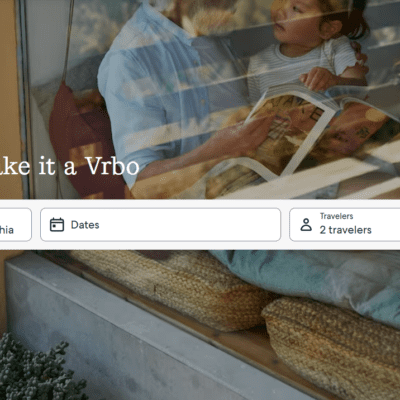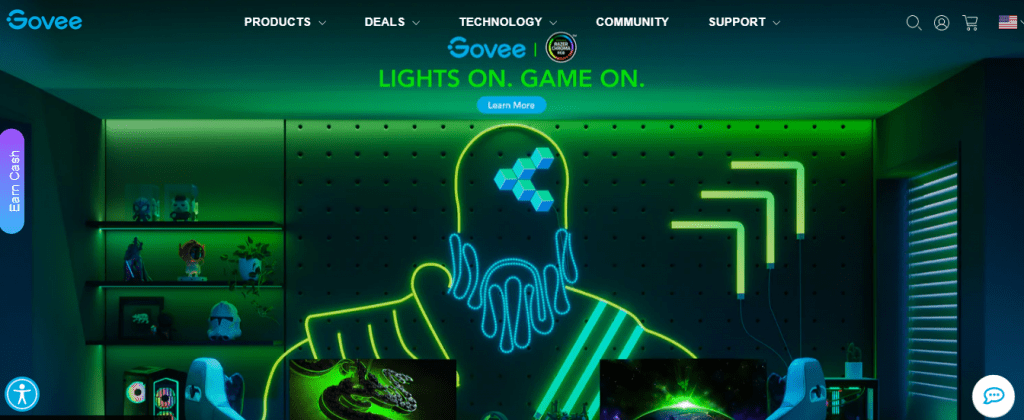
Considerably cheaper than its rivals, the Govee Immersion Wi-Fi TV Backlight adds a bit of fun to what you’re watching, with the smart LED strip changing colour to match the on-screen action. Its a little fiddly to set up, and the camera control wasn’t quite as good at matching on-screen colours as the HDMI-based Hue Play HDMI Sync. However, the far lower price here makes this a simpler, cheaper upgrade – and it’s great fun.
Introduction
Philips’ Ambilight is one of the most enduring TV inventions, using coloured lights around the television to make it feel as though the screen is extending beyond the confines of its frame. If you don’t have a Philips TV, but wish to add a similar effect, the Philips Hue Play HDMI Sync box is the obvious upgrade. But if your budget is tight then the Govee Immersion Wi-Fi TV Backlight delivers something similar, only for a far cheaper price.
Since there’s no HDMI box in sight (Govee uses a camera to watch the screen), the lights will change colour to match what’s on-screen and will work with any content, from internal apps to external players. It’s a touch fiddly to set up, and light changes can be a little behind the pace of the action, but it’s hard to fault the quality of the lights at this price.
Design and installation
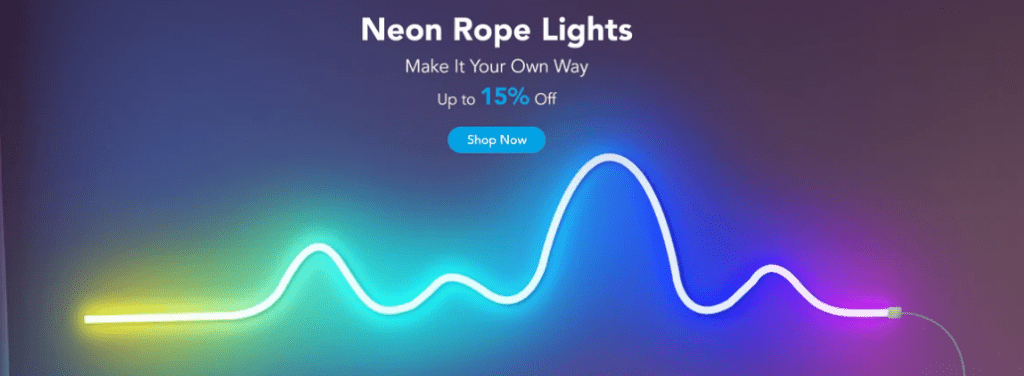
- You can attach lights to a TV or wall
- Designed for 55-inch to 65-inch TVs
- Slightly fiddly set-up procedure
Before you even get started, I recommend that you download the app and follow the setup instructions within. It’s important that you follow the exact instructions, step-by-step, so that you get the Govee Immersion Wi-Fi TV Backlight installed correctly.
As with the Hue Gradient lightstrip for TVs, the Govee backlight is designed for larger TVs: 55-inch or 65-inch in size. Here, you have the option to stick the strip to the back of the TV, or you can stick it to a wall behind if you prefer.
The light strip is split into four sections: two longer ones to run horizontally, and two shorter ones that run vertically. This means that these lights run all around your screen, while the Philips Hue equivalent only go around the top and two vertical sides. Follow the instructions to start at the correct corner and make a note of which way the arrows are pointing. It will take you a few minutes to get the strip into place.
Once the strip is in place, you attach the control panel, which can also be stuck to the back of your TV. This provides power to the light strip, plus manual controls.
Fortunately, there’s very little actual adhesive on the foam pads, and they do peel off easily enough at the end. More importantly, they stick out in the image, so you can find the four corners of your TV, drawing the bounding box, with an additional point for the centre of the TV. If you get things wrong and the lights don’t react to what’s on-screen, then you can re-run calibration. For this reason, I recommend leaving the orange foam cubes on the display until you’re happy with the results.
Features

- Works as a standard light strip
- The light can react to music
- Simple control over TV content
Once configured, the Govee Immersion Wi-Fi TV Backlight acts much like Govee’s other lights, including the Lyra Floor Lamp. Here, the LED strip has 15 different segments, which you can set to one colour or control individually.
There’s a range of cool effects, too, from mimicking candlelight, to lights that spin and move around the light strip. You can build your own scenes, too, if there’s nothing built-in that you like. This kind of control is handy, as the Govee Immersion Wi-Fi TV Backlight becomes an accessory and light in its own right, not just an add-on for your TV.
One area where the rival Philips Hue system has an advantage is that you can start and stop the light synchronisation automatically, based on whether or not an input signal is detected. Here, you have to manually turn the lights on and off when you want to use them.
Performance

- LEDs are bright
- Bright ambient light can confuse the camera
- LED strip can be behind the action
As with the other Govee lights that I’ve reviewed, the light strip here is excellent. Colour reproduction is spot-on, and the lights are nice and bright. When you have multiple colours displayed at the same time, Govee does a good job of blending them together smoothly, avoiding any hard transitions.
The quality of light transfers to Video mode. With the camera able to pick up what’s on-screen, the lights change to match the on-screen action, no matter what you’re watching: 4K, HDR, built-in apps or anything else.
Just be careful how much light is hitting the camera. During the day, bright sunlight can affect the camera’s ability to correctly detect what’s happening, and the light strip may not match what’s going on exactly.
Secondly, since the camera is looking at what’s on-screen, rather than the raw image, I don’t think that the colour matching is as good. With the Hue Gradient light strip, you tend to get colours around the strip that closely match what’s happening on-screen – say, bright red top-left and dark green bottom-right. With the Govee Immersion Wi-Fi TV Backlight, the lighting detection isn’t quite as accurate, and I didn’t see as much colour range around the strip as with the Hue system.