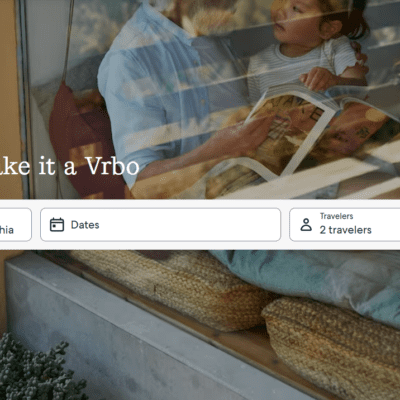Introduction to the importance of social media posts
Are you ready to take your social media game to the next level? In today’s digital age, creating effective social media posts is crucial for engaging with your audience and building brand awareness. One powerful tool that can help elevate your social media presence is Canva. With its user-friendly interface and a plethora of design features, Canva makes it easy for anyone to create stunning visuals that stand out in the crowded online world. Let’s dive into the ultimate guide on how to craft compelling social media posts using Canva!
Understanding Canva and its features
Canva is a powerful graphic design tool that allows users to create stunning visual content for social media posts. One of the key features of Canva is its user-friendly interface, making it easy for even beginners to navigate and design professional-looking graphics.
With Canva, you have access to a wide range of templates, fonts, and elements to customize your social media posts according to your brand’s style. Whether you’re looking to create eye-catching graphics or engaging infographics, Canva has got you covered.
Another standout feature of Canva is its collaboration capabilities. You can easily share designs with team members and clients, allowing for seamless feedback and edits in real-time.
Understanding the various features of Canva can help elevate your social media presence and make your posts stand out in a crowded digital landscape.
Adding text and branding elements to your post
When it comes to creating effective social media posts, adding text and branding elements is crucial. With Canva’s user-friendly interface, you can easily customize your post to align with your brand identity. Start by selecting a template that resonates with your style and color scheme.
Next, incorporate your branded elements such as logo, colors, and fonts to maintain consistency across all platforms. Utilize Canva’s wide range of text options to make your message stand out – whether it’s a catchy slogan or a call-to-action.
Experiment with different layouts and designs until you find the perfect combination that captures attention. Remember, less is more when it comes to text; keep it concise and impactful. By incorporating these elements effectively, you can elevate your social media presence and engage your audience in a meaningful way.
Utilizing Canva’s stock photo library for high-quality images
When it comes to creating visually appealing social media posts, high-quality images play a crucial role in grabbing the audience’s attention. With Canva’s stock photo library, you have access to a wide range of professional photos that can elevate your designs.
Whether you’re looking for vibrant landscapes, sleek technology shots, or cozy lifestyle images, Canva has it all. The diverse collection ensures that you’ll find the perfect visuals to complement your brand and message.
By utilizing Canva’s stock photo library, you can save time and effort searching for external sources. The convenience of having everything in one platform streamlines the design process and allows you to focus on crafting engaging content for your audience.
From stunning nature scenes to dynamic business shots, Canva’s stock photo library empowers you to create eye-catching social media posts that resonate with your followers. Next time you’re designing a post, explore the vast selection of high-quality images available within Canva – your go-to resource for captivating visuals!
Tips for optimizing your post for different social media platforms
When it comes to optimizing your social media posts for different platforms, understanding the unique requirements of each is key. For example, Instagram favors visually appealing content, so focus on high-quality images or videos with engaging captions.
On the other hand, Twitter has a character limit, so keep your message concise and use relevant hashtags to increase visibility. Facebook allows for longer-form content, so take advantage of that by providing more detailed information or storytelling.
For LinkedIn, aim for professional and informative posts that cater to a business-oriented audience. And don’t forget about platform-specific features like Instagram Stories or Facebook Live – leverage these tools to engage with your audience in real-time.
By tailoring your content strategy to fit the nuances of each platform, you can maximize engagement and reach across all social media channels.
Additional
Additional tips for enhancing your social media posts with Canva:
– Incorporate animations and GIFs to make your posts more dynamic and eye-catching.
– Use Canva’s scheduling feature to plan ahead and maintain a consistent posting schedule.
– Experiment with different fonts, colors, and layouts to find what resonates best with your audience.
– Collaborate with team members by utilizing Canva’s real-time editing capabilities.
By leveraging the power of Canva, you can effortlessly create visually stunning social media posts that captivate your audience and drive engagement. Start implementing these strategies today to take your social media presence to the next level!